I’ll show you how to start and how to master such tools in a short time through my step-by-step training. The following are what some students say James Woo, is by far one of the better teachers they have on here with his experience so far. His personality is warm, and you can tell he actually cares about wanting to teach you and makes you feel good after each lesson. ....

Shotcut New Features In Version 24.06.26
Shotcut v 24.06.26 has 5 new tools and filters. There’s an upgrade to Keyframe Functions that will guarantee to help you edit faster and cleaner too. The ability to undo and redo within the keyframe will help you adjust your keyframe. This wasn’t there in the prior versions. Text has a cool new effect that will enhance titles for your videos. Download Shotcut here. Get the official Shotcut Training to help you learn and get the most out of Shotcut....
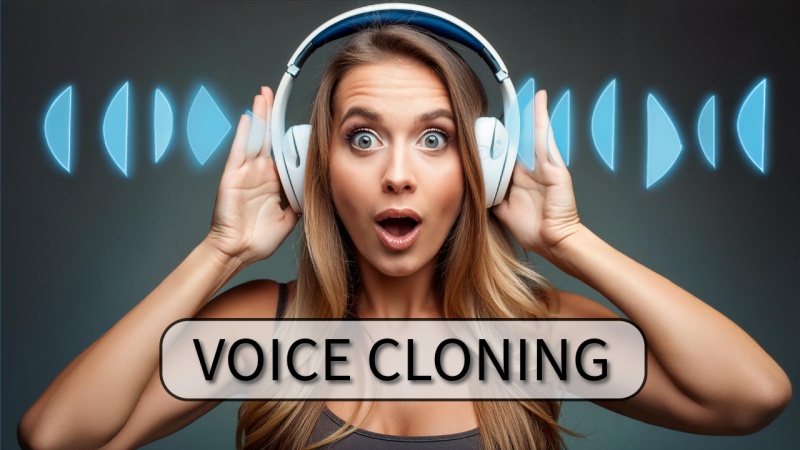
Here's how I cloned my voice and here are the results
I tried cloning my voice using other software but it was hard to get things to work. Next I found out that Filmora has a new voice cloning feature that I just had to try because it would allow text to speech. Why the sudden interest? Sometimes I can record due to noise or I had the flu for 2 weeks. That stopped me from creating videos which impacts my productivity....
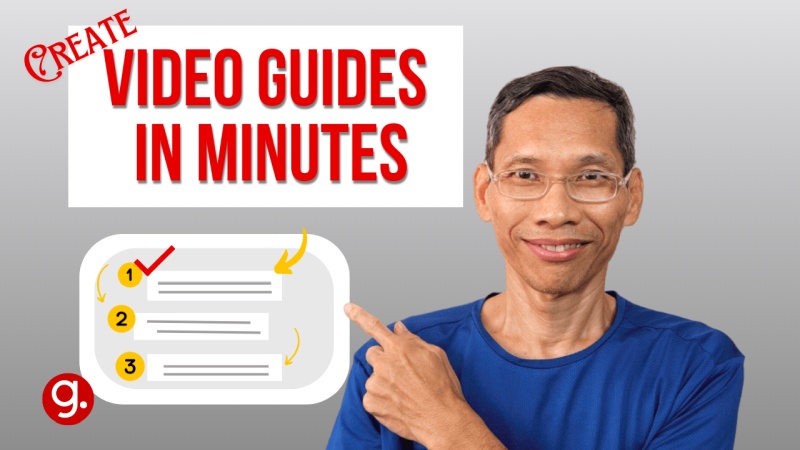
Create Video Tutorials In Minutes With AI
In the video below, I will show you how to use Guidde.com, an AI platform designed to help you create how-to videos. The AI helps you by adding annotations, create a transcript and a voiceover. We’ll walk you through the process of using Guidde. Try Guidde here for free Let me know what you think by leaving a comment on my YouTube channel under the video here.
Myths And Truths About Video Editing On Mobile Phone
In this video, I use Filmora Mobile to make a video. Editing video on mobile phone is something I don’t do often. I find it is a new experience and forces me to think differently in a good way. The pros of editing on mobile: you don’t need a powerful desktop or laptop. you can edit on the go while waiting or when creative juices hit you focus on what counts the most The cons...
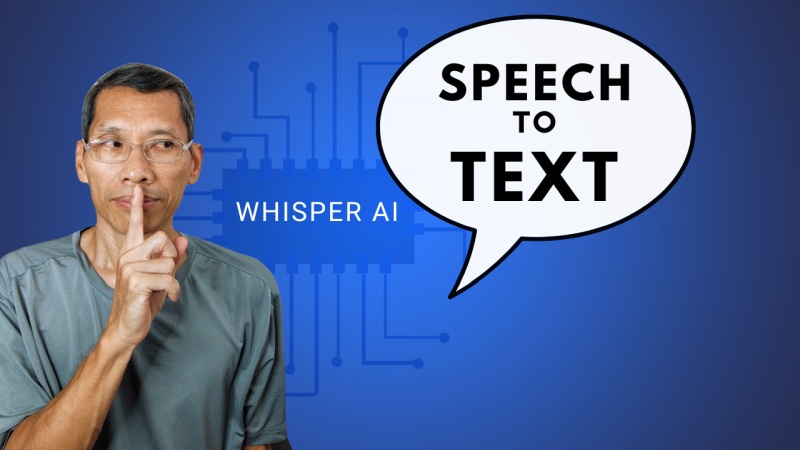
Speech To Text Free Whisper AI
Looking for free software that can convert speech to text? Have you considered Whisper AI? Whisper is software released by Open AI that allows you to do just that. Convert speech to text for free. There are other freemium software that I will mention towards the end of this article. However Whisper is totally free for life. You can totally run in on you computer if you have a GPU, graphics processing unit....

Happy Mother's Day 2024
Made a short video to wish all mothers, Happy Mother’s Day. Hope you have a good time celebrating this day with your mom. Note - this video was made with some help with AI. If you like to know how I made it, leave a comment on my YouTube video above. Click here to go to the video.

Unexpected Black Bars In Shotcut
If you get unexpected black bars when you export your video, or your video resolution is different than what you set in the Export tab, this is the reason why. You likely have set you video settings to Automatic. When you open the first video clip in Shotcut, Shotcut uses that video clip to set the video resolution. One way to over come this is to make sure your first clip is same as the final video resolution....
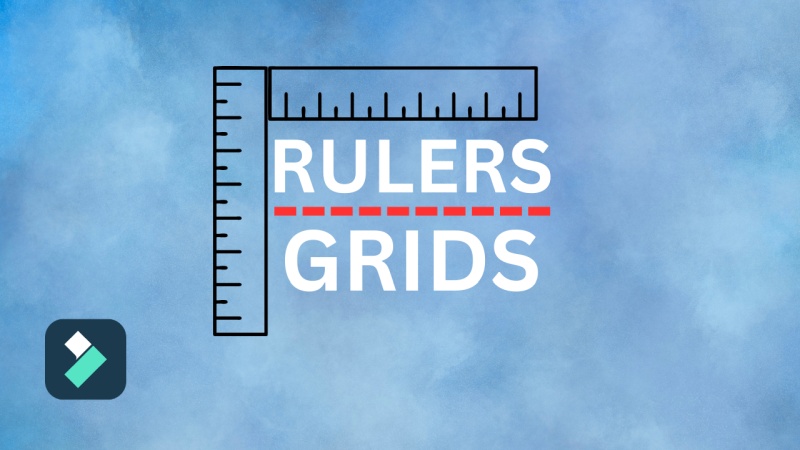
Filmora 13 Using Rulers And Girds For Accurate Text Placement
Not many people know that Filmora 13 has a grid function. The grid allows you to position your text, stickers, or any object you like to exactly the same position in your frame consistently throughout your video. You can access the grid by first turning on the ruler. Wait awhile. Then drag the grid lines from the ruler. You can drag as many grid lines as you like. The intersection of the vertical and horizontal grid lines are points where you text or stickers can snap onto....
Filmora 13 Drawing Tool For Creative Effects
Filmora 13 allows you to draw simple shapes like rectangle, elipse, arrows and triangles. Such shapes are great if you use it in a tutorial or to highlight something in your video. For example it is common to use a circle to highlight a person or an object to draw attention of your viewers. Besides simple shapes, you can also use it creatively for example to create a rising moon effect by combining it with a mask and keyframing the shape so that it moves....