The information on this page is for any customer who signed up prior to 1 Sept 2022. If you’ve signed up for any of my courses after 1 Sept 2022, then click for different access information.
Signed up before 1 Sept 2022
To login and view your course(s), go to this link here. Click on “Login”
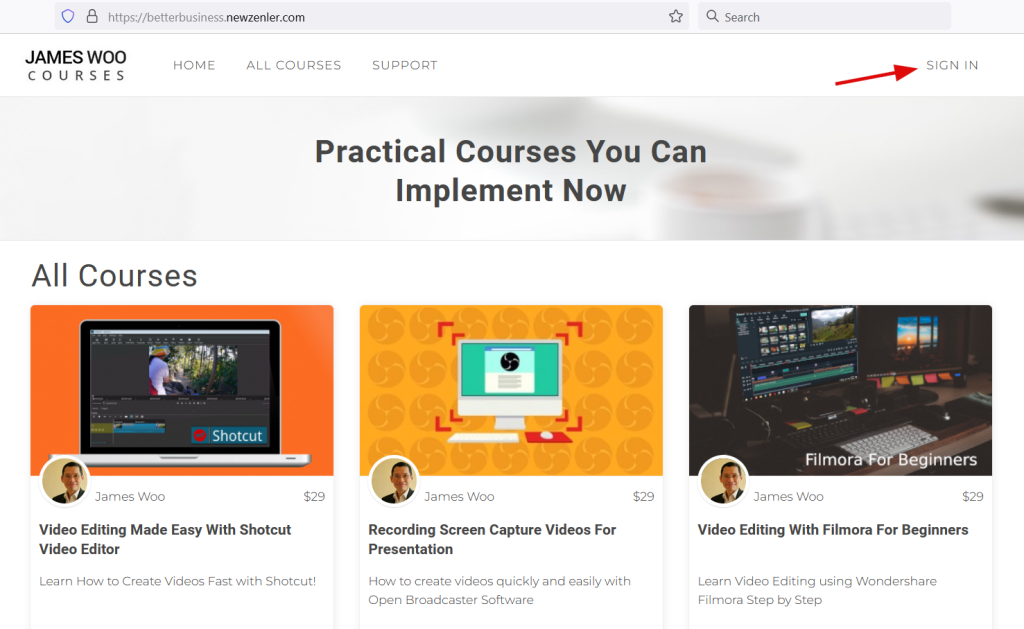
Enter your email address and password.
If you forgot your password, click on “Forgot Password”. Then enter your email address. A password reset link will be sent to your email automatically. If you don’t see it after a few minutes, check your spam folder. It may be sent there.
Click on the reset link to reset your password.
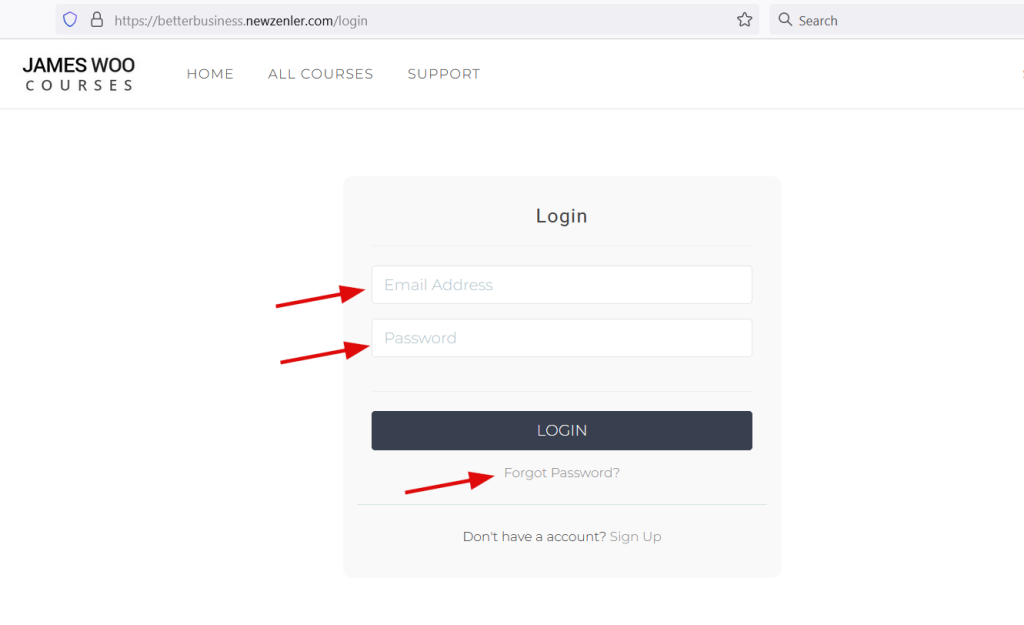
You will see the course or courses you have signed up by clicking the “My Courses” tab. If you have signed up for more than one course, then you will see more than one.
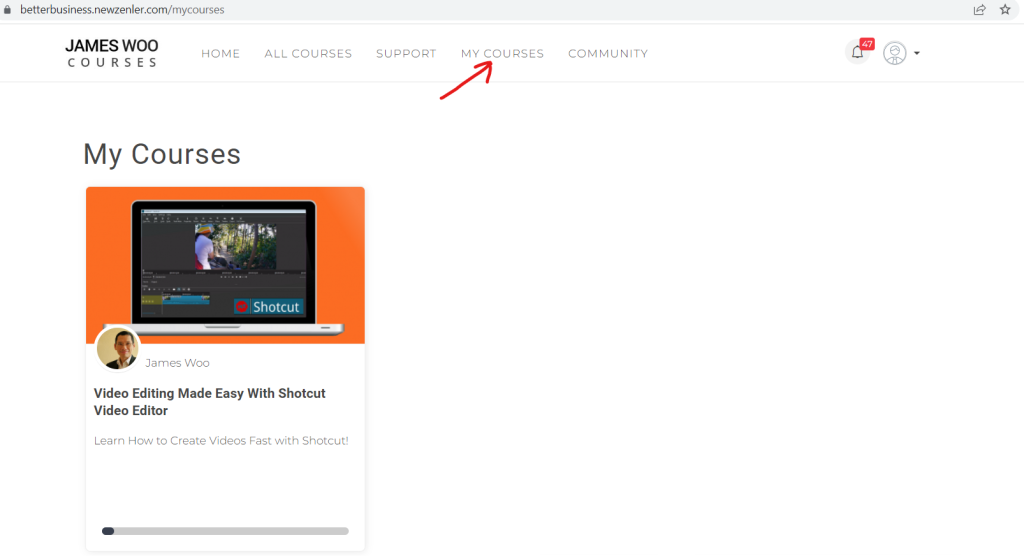
Click on a course to go to your course. You will see the course curriculum. Click on any button to view the video tutorial.
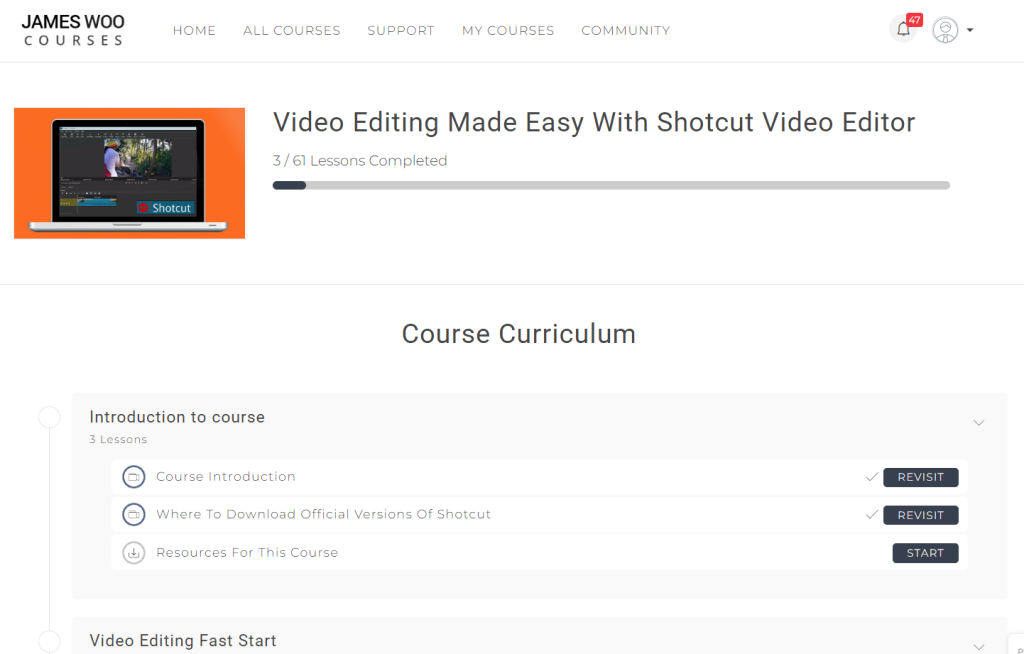
If you can see the list of videos on the left hand column but not the video itself, very likely it is caused by the browser you are using. I suggest you use the Chrome browser. Also clear your browser cache and then login again.
You can control the video quality, volume and playback speed with the buttons on the bottom right of the video.
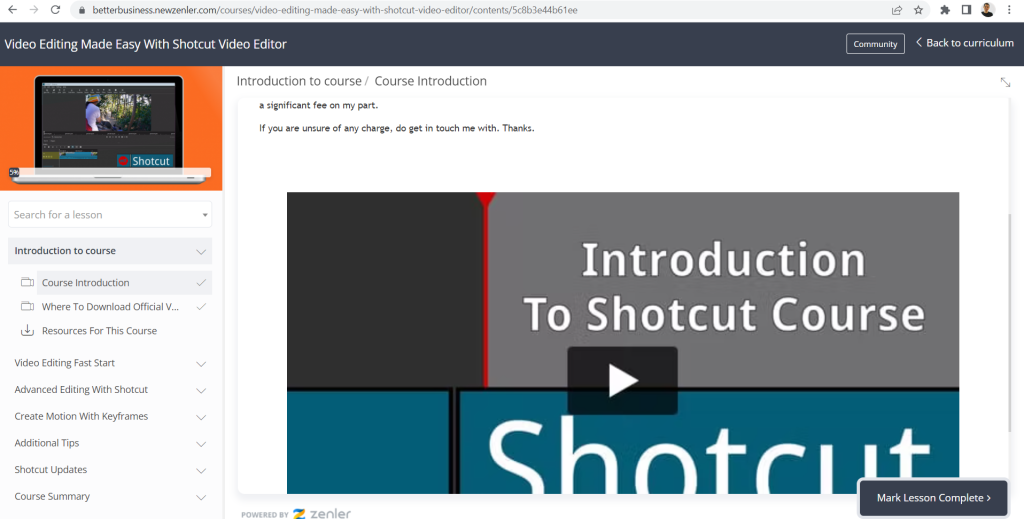
You can also go into full screen mode.
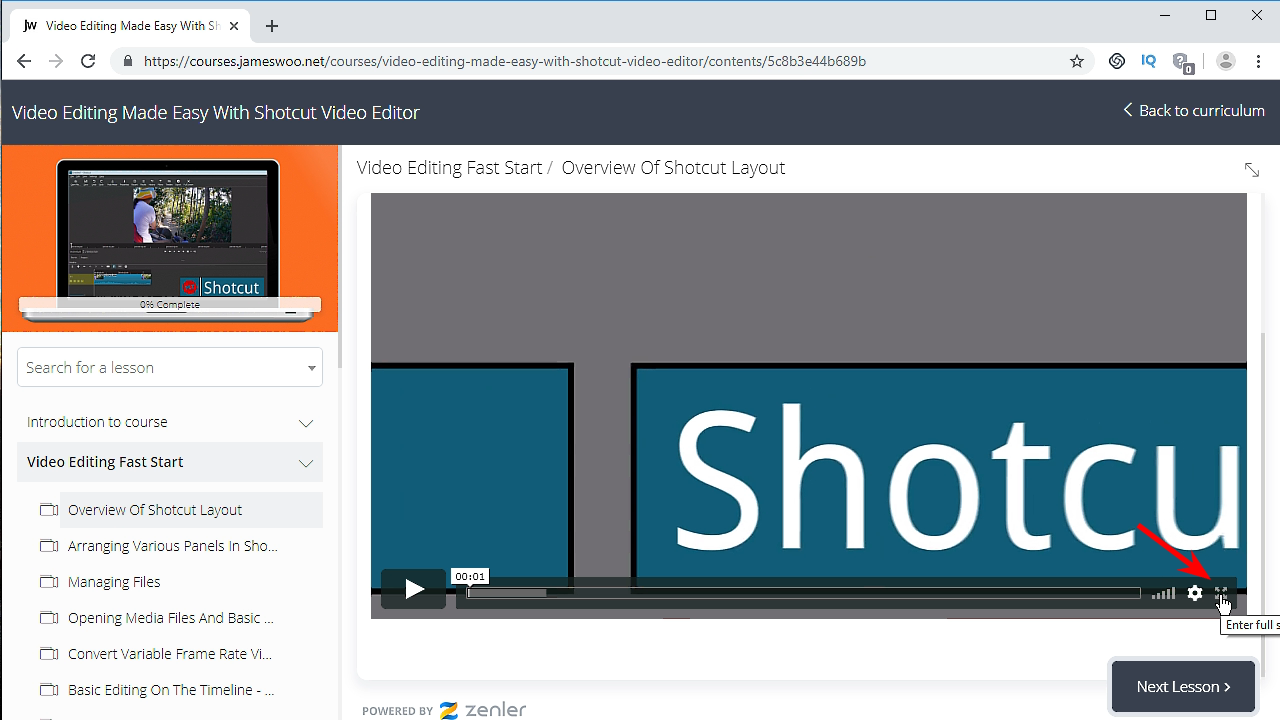
At the bottom of the list of video lessons, you can leave a review for the course. It will help others decide if the course is suitable for them.
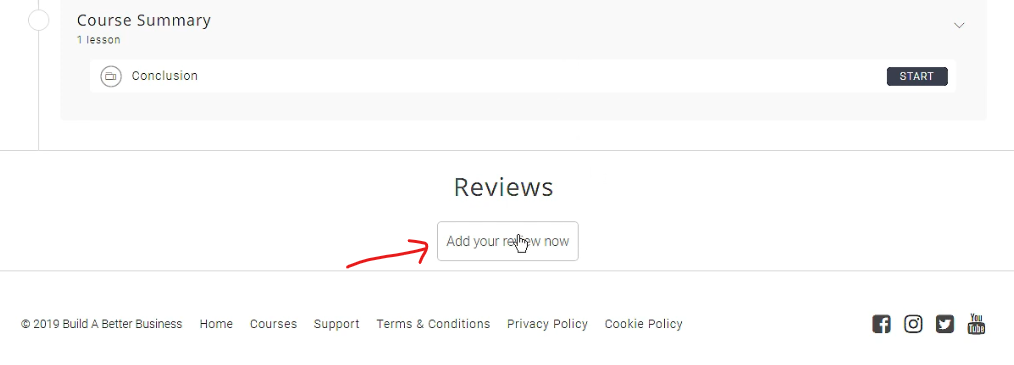
If you require any help, feel free to reach out to me via email at james(at)jameswoo.net