I’ll show you how to start and how to master such tools in a short time through my step-by-step training. The following are what some students say James Woo, is by far one of the better teachers they have on here with his experience so far. His personality is warm, and you can tell he actually cares about wanting to teach you and makes you feel good after each lesson. . . . this excellent teacher who clearly loves his job. ~ Jacqueline ...

9 Easy Effective AI Powered Video Editing Tricks Using Filmora
9 creative way to use AI and make your videos stand out Using Filmora. Video editing can be time-consuming, but with Filmora’s powerful tools, you can enhance your videos efficiently. In this articles, you will learn nine creative ways to make your videos more engaging using Filmora’s features. Protect Skins Tones While Using LUTs Changing the overall color tone of your video with Lookup Table (LUT) is easy. Filmora offers preset LUTs that you can apply with just a few clicks. To maintain natural skin tones, use the Protect Skin Tones feature and adjust the slider accordingly, ensuring a balanced and natural look without wasting time. ...

AutoZoom Screen Recording - FocuSee
Making Video Tutorials Easier with FocuSee If you’re someone who does a lot of screen recordings, especially tutorials or software walkthroughs, you probably know how much time editing can take. If there were a way to automatically highlight important clicks, zoom in on key sections and even smooth out cursor movement? Well, that’s exactly what FocuSee helps you do. Getting Started When you first open FocuSee, you have a few choices: record full-screen, a specific window, or a custom area. If you want, you can also include your webcam, microphone, or headphones, but these are optional. Once you’re all set, just hit record, and you’re good to go. ...
Video Editing Tips From The Oscars Even For Beginners
Elevate your videos by learning insights from Oscar-Winning films The Oscars in 2025 just wrapped up a few days ago, and films like “Anora” and “Dune” made a significant impact on the entertainment industry. As video creators, what can we learn from these masterpieces to enhance our own videos even as beginners? Here are some tips we can implement in our editing process to take our videos up a notch and create a more engaging experience for our viewers. ...

New Features In Shotcut V25.01.25
Shotcut, has introduced several new features and improvements in its latest version 25.01.25. One of the feature that has been most requested is Bins. Here’s a breakdown of what’s new and how you can make the most of these features. Organizing Media with Bins One of the key updates in Shotcut is the ability to organize your media more efficiently using bins. Bins allow you to categorize your files based on type, such as video, audio, or even specific sources like a main camera or drone footage. ...
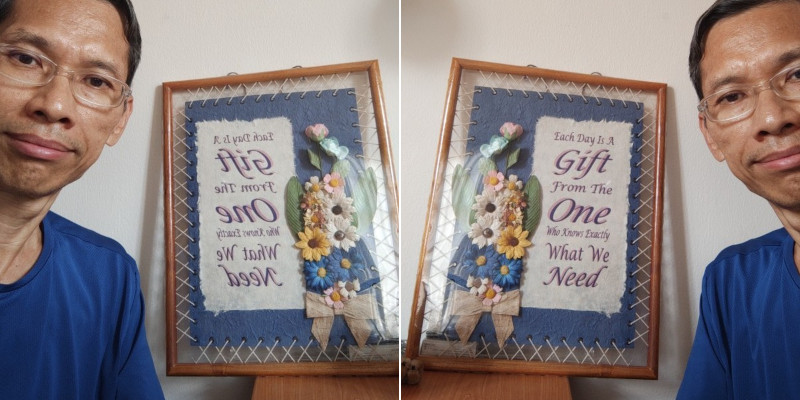
How To Flip Your Selfie Photo The Right Orientation
Have you seen numerous photos of people in front of sign board or trying to promote a location but the photo is flipped? I have and not only is it annoying, it defeats the purpose of the photo. I can’t read what it says! If you don’t notice it so far, see this sample below with the incorrect settings. (Selfie or front camera with mirror front camera turned ON) Can you read what it says? I bet it is difficult if not impossible. ...
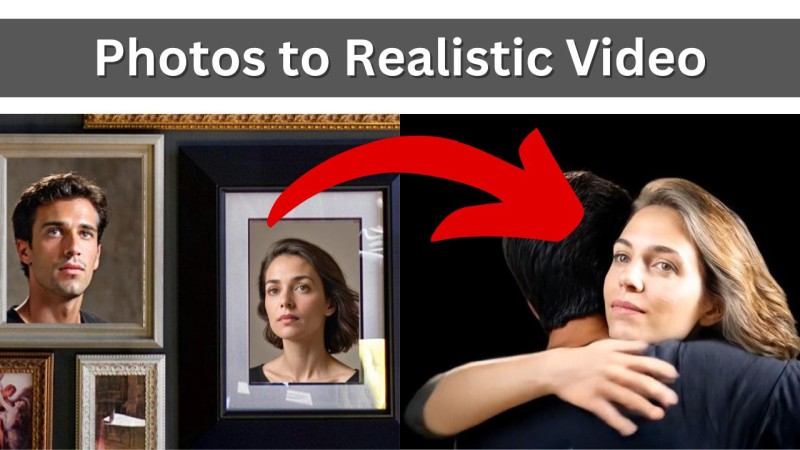
Turn Photos To Realistic Video With Filmora 14
How to turn photos into video and create a unique Christmas greeting for your family and friends. A note before we begin: - use this with care as some people may freak out with the result they see. Step 1 Get A Photo Or Two The first step is to get a photo or two. If you have a photo of the person together in the same photo, then one photo is enough. If not, then you will need two photos. ...

How To Get Drone Shots Without A Drone With Google Earth Studio
Drone shot or drone clips can really enhance your video. It add extra perspective to your video and almost everyone won’t mind watching a few second clip of a city, building or even nature. Unfortunately, drones are expensive and you can’t fly them everywhere. Not to mention the skill you need to develop and flying it at the right time of day to get the best shots. With Google Earth Studio, you can get drone clips without even leaving the comfort of your home or office. ...
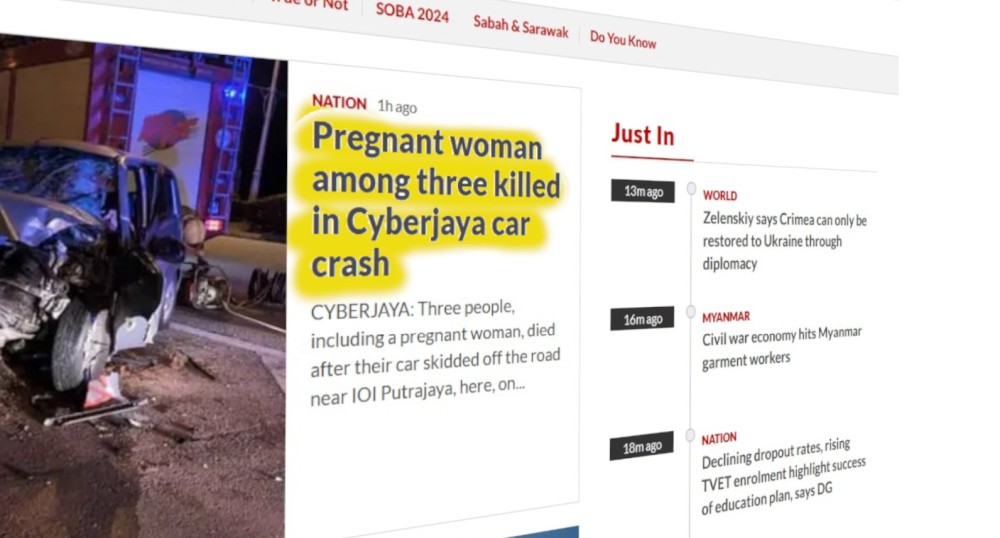
Animated 3D Text Highlight Filmora 14
Animated text highlight is a great to get attention from your viewers. If you do it in 3D, it takes this effect to a whole new level. I’ll show you how to do this using Filmora 14. It can be done in other video editors as well. First Step Get a screenshot of an article you want to use. It can be a newspaper article or from your own slides or anything with text. ...
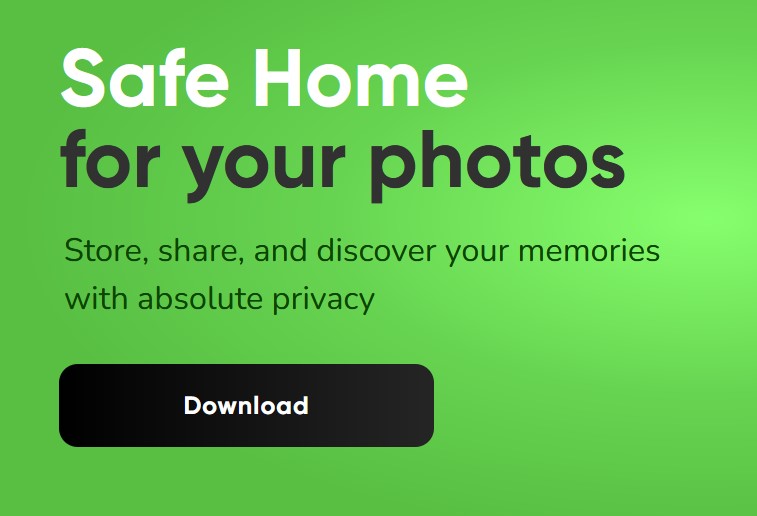
Ente A Privacy Focussed Photo Backup
How do you backup or store your personal photos safely? The popular, common easiest option is to upload photos unto cloud service like Google Photos or iCloud. However convenience comes with the disadvantage of giving out my data to these companies for free. Your photos over years or a lifetime gives away a lot of information including location, date, your close friends, your hobbies, favorite places and more. With some settings turned on in Google Photos, you can get slide shows of your photos with themes, colors, favorite people, highlights of a year and more. ...