I’ll show you how to start and how to master such tools in a short time through my step-by-step training. The following are what some students say James Woo, is by far one of the better teachers they have on here with his experience so far. His personality is warm, and you can tell he actually cares about wanting to teach you and makes you feel good after each lesson. . . . this excellent teacher who clearly loves his job. ~ Jacqueline ...

Create The Marvel Video Intro With Shotcut
Creating a cinematic Marvel-style introduction is easier than you think with Shotcut. This tutorial walks you through each step, from gathering images to applying filters and layering effects. Let’s begin. Gather and Prepare Marvel Character Or Scene Images Begin by collecting images of Marvel characters. Great sources include royalty-free sites like Pexels and Pixabay. To really pull off this effect, you may want to download the Marvel font as well. A tip about image resolution: I suggest you resize your images to 1920 x 1080 pixels if you want full HD before importing. This keeps Shotcut running smoothly and avoids later performance hiccups. If your video resolution is higher, then size the images appropriately. ...

Key Features in Shotcut Video Editor Version 25.05.11
Shotcut video editor continues to evolve, offering useful key updates in the latest version 25.05.11. This update introduces 7 major features and 3 minor enhancements, improving efficiency and creativity for video editors. Let’s explore these new tools. Alpha Strobe Effect: Adding a Dynamic Flashing Effect One of the standout features in Shotcut is the Alpha Strobe effect, designed to create a pulsating strobe motion on text or video elements. BTo use this, you want to apply the Alpha Strobe filter and adjusting its interval settings. ...

DemoCreator Screenrecorder Review And Key Features
Whether you’re an educator, content creator or business professional, using a screen recorder is one of the fastest and easiest ways to create engaging videos. One such tool that stands out is DemoCreator from Wondershare. This article will provide a quick review of DemoCreator, covering its key features, usability, and pricing. Key Features DemoCreator is packed with features that simplify video creation. As a screen recording, it can do all the basics like record the entire screen, specific sections and/or webcam and your cursor. These are recorded on separate tracks to enable editing. ...

9 Easy Effective AI Powered Video Editing Tricks Using Filmora
9 creative way to use AI and make your videos stand out Using Filmora. Video editing can be time-consuming, but with Filmora’s powerful tools, you can enhance your videos efficiently. In this articles, you will learn nine creative ways to make your videos more engaging using Filmora’s features. Protect Skins Tones While Using LUTs Changing the overall color tone of your video with Lookup Table (LUT) is easy. Filmora offers preset LUTs that you can apply with just a few clicks. To maintain natural skin tones, use the Protect Skin Tones feature and adjust the slider accordingly, ensuring a balanced and natural look without wasting time. ...

AutoZoom Screen Recording - FocuSee
Making Video Tutorials Easier with FocuSee If you’re someone who does a lot of screen recordings, especially tutorials or software walkthroughs, you probably know how much time editing can take. If there were a way to automatically highlight important clicks, zoom in on key sections and even smooth out cursor movement? Well, that’s exactly what FocuSee helps you do. Getting Started When you first open FocuSee, you have a few choices: record full-screen, a specific window, or a custom area. If you want, you can also include your webcam, microphone, or headphones, but these are optional. Once you’re all set, just hit record, and you’re good to go. ...
Video Editing Tips From The Oscars Even For Beginners
Elevate your videos by learning insights from Oscar-Winning films The Oscars in 2025 just wrapped up a few days ago, and films like “Anora” and “Dune” made a significant impact on the entertainment industry. As video creators, what can we learn from these masterpieces to enhance our own videos even as beginners? Here are some tips we can implement in our editing process to take our videos up a notch and create a more engaging experience for our viewers. ...

New Features In Shotcut V25.01.25
Shotcut, has introduced several new features and improvements in its latest version 25.01.25. One of the feature that has been most requested is Bins. Here’s a breakdown of what’s new and how you can make the most of these features. Organizing Media with Bins One of the key updates in Shotcut is the ability to organize your media more efficiently using bins. Bins allow you to categorize your files based on type, such as video, audio, or even specific sources like a main camera or drone footage. ...
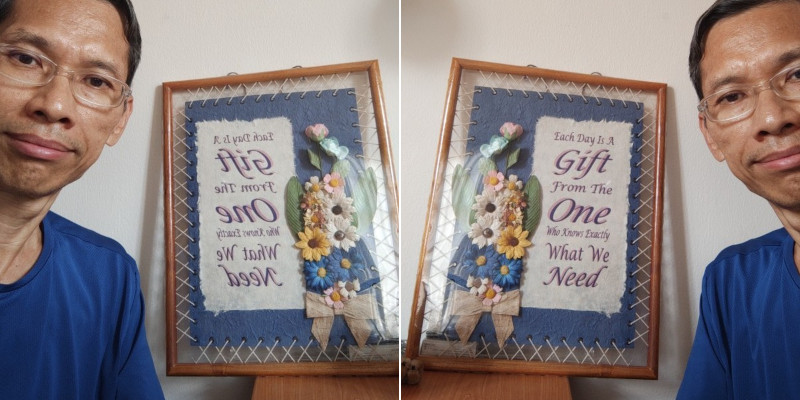
How To Flip Your Selfie Photo The Right Orientation
Have you seen numerous photos of people in front of sign board or trying to promote a location but the photo is flipped? I have and not only is it annoying, it defeats the purpose of the photo. I can’t read what it says! If you don’t notice it so far, see this sample below with the incorrect settings. (Selfie or front camera with mirror front camera turned ON) Can you read what it says? I bet it is difficult if not impossible. ...
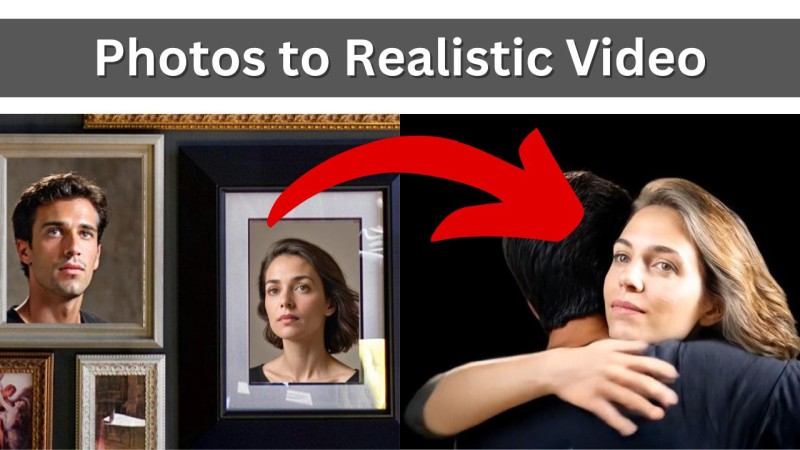
Turn Photos To Realistic Video With Filmora 14
How to turn photos into video and create a unique Christmas greeting for your family and friends. A note before we begin: - use this with care as some people may freak out with the result they see. Step 1 Get A Photo Or Two The first step is to get a photo or two. If you have a photo of the person together in the same photo, then one photo is enough. If not, then you will need two photos. ...